It will be displayed in features such as full-text search, notifications, file management, etc. Making it easier for users to identify a specific record. Ragic automatically uses the first field in the sheet as Title Field, but sometimes these fields may not help you locate the needed data. For instance, you want to search for a purchase order number (PO), but the first item listed is the product name.
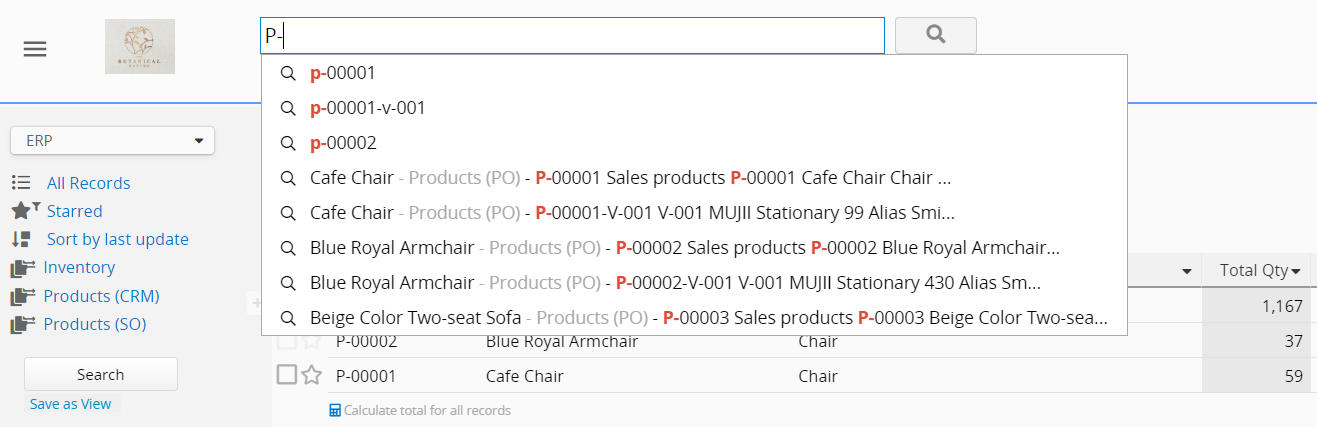
If you wish to make changes, you can enter the Form Page Design Mode, navigate to Form Settings in the left side bar, choose the title field you want from the menu, and remember to save once you are done.
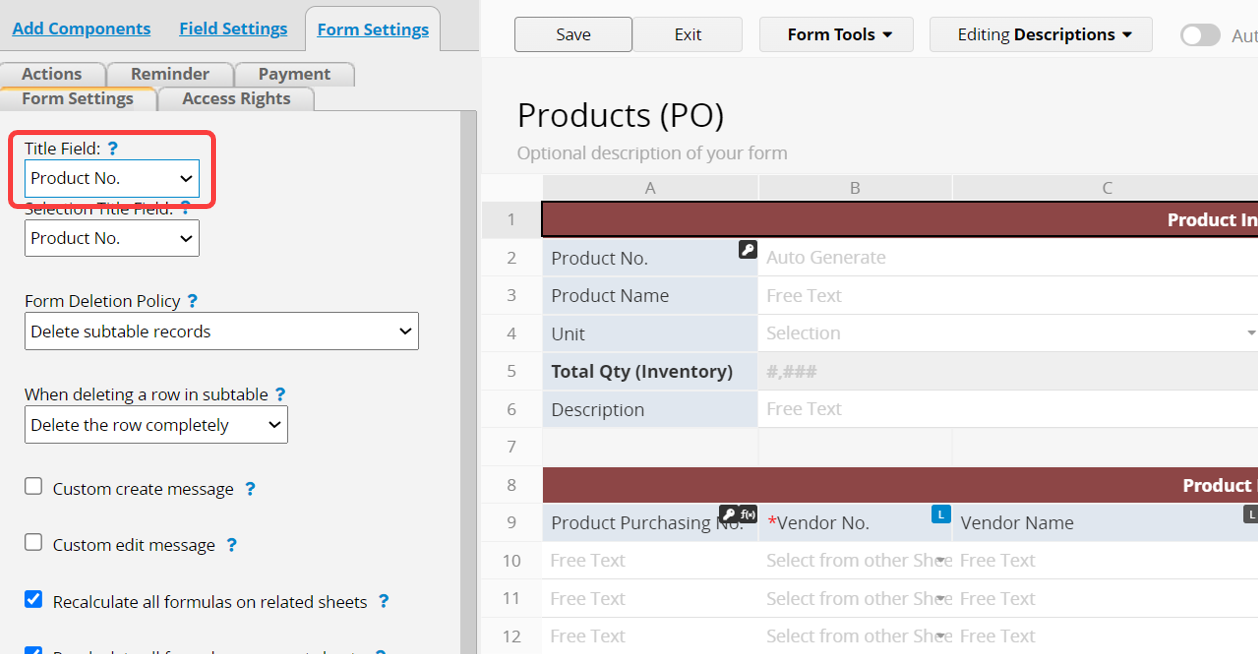
In full-text search, the first item displayed will be the Title Field we just set, making it quicker to find the required data.
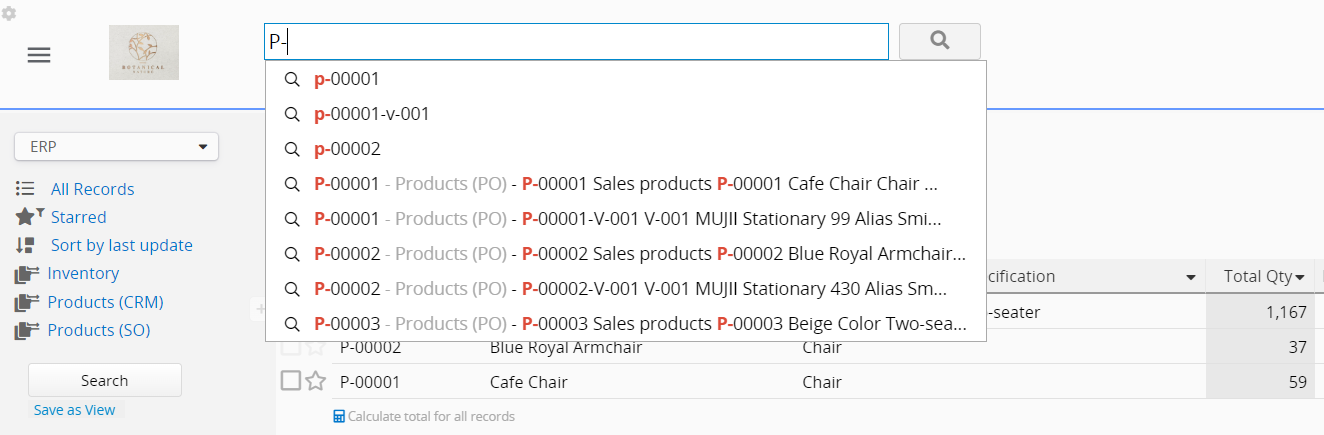
In Link and Load and Importing Data into Subtables features, Selection Title Field is for the system to identify each record. Please choose a field that contains unique values, such as a serial number. Some fields are not listed for selecting, typically because they are not unique value fields, such as numeric fields or selection fields.