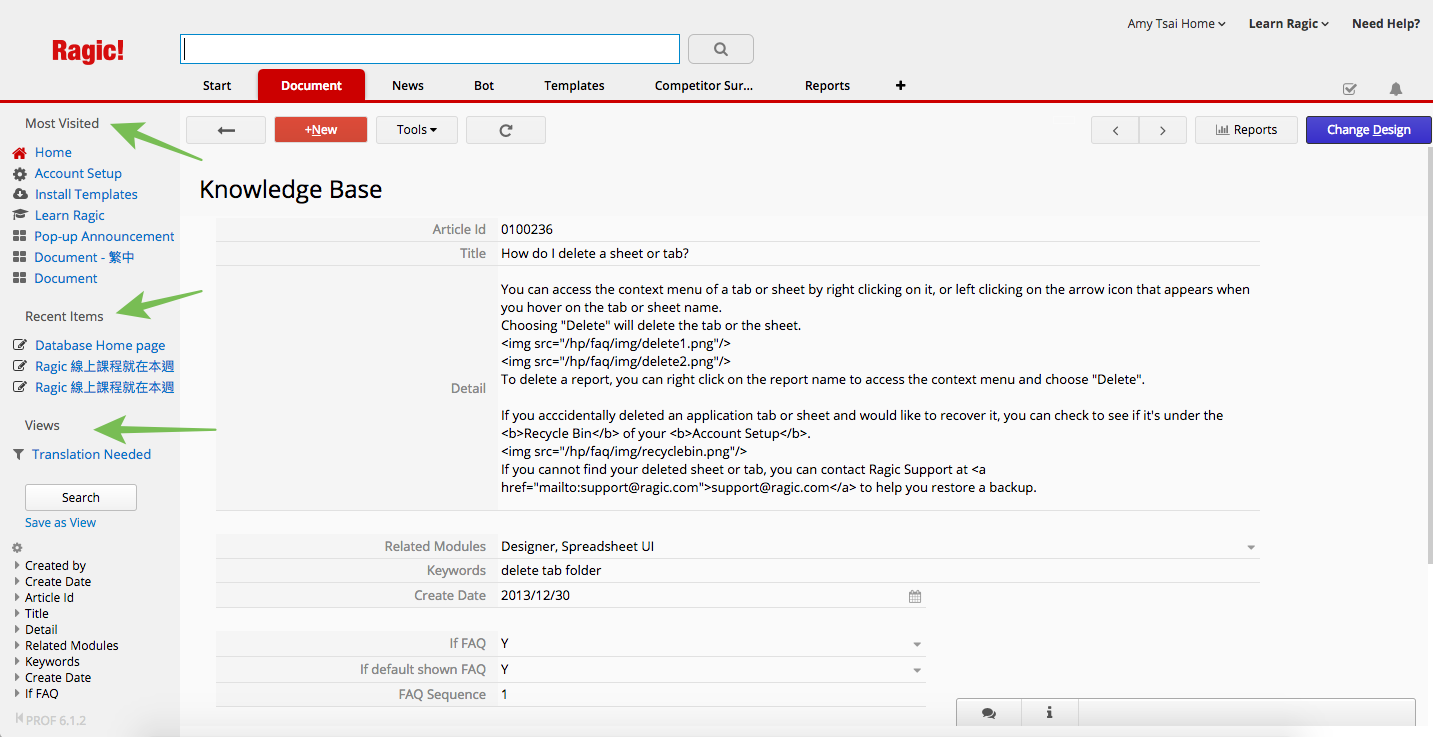Click on the gear icon on the upper-right of the page to start customizing your database's homepage.
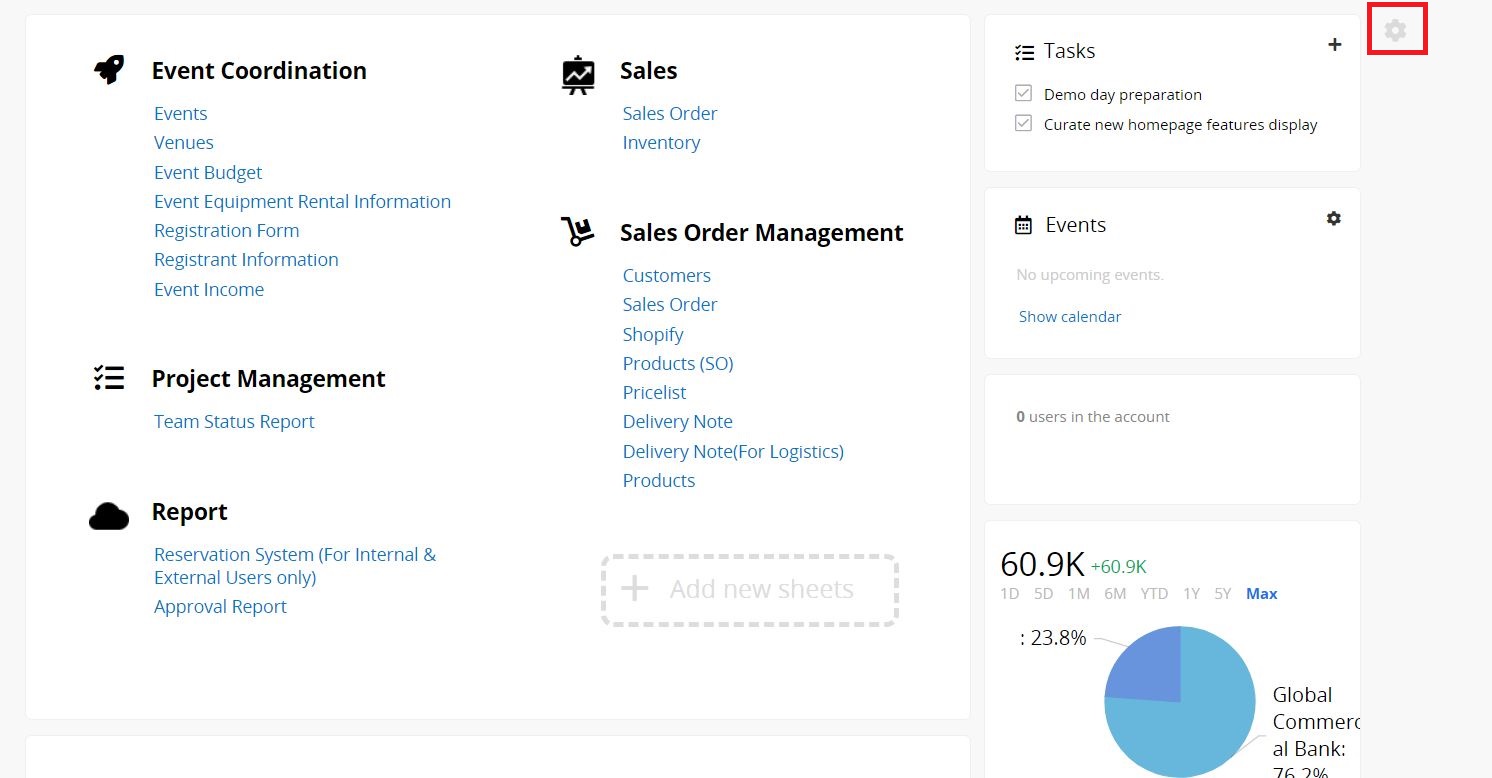
On this page, you can click + to add a new section, click X to delete one, and drag the middle border to adjust the width. After adding a new section, click on the section to configure its further settings. Don't forget to save it when you've completed all settings.
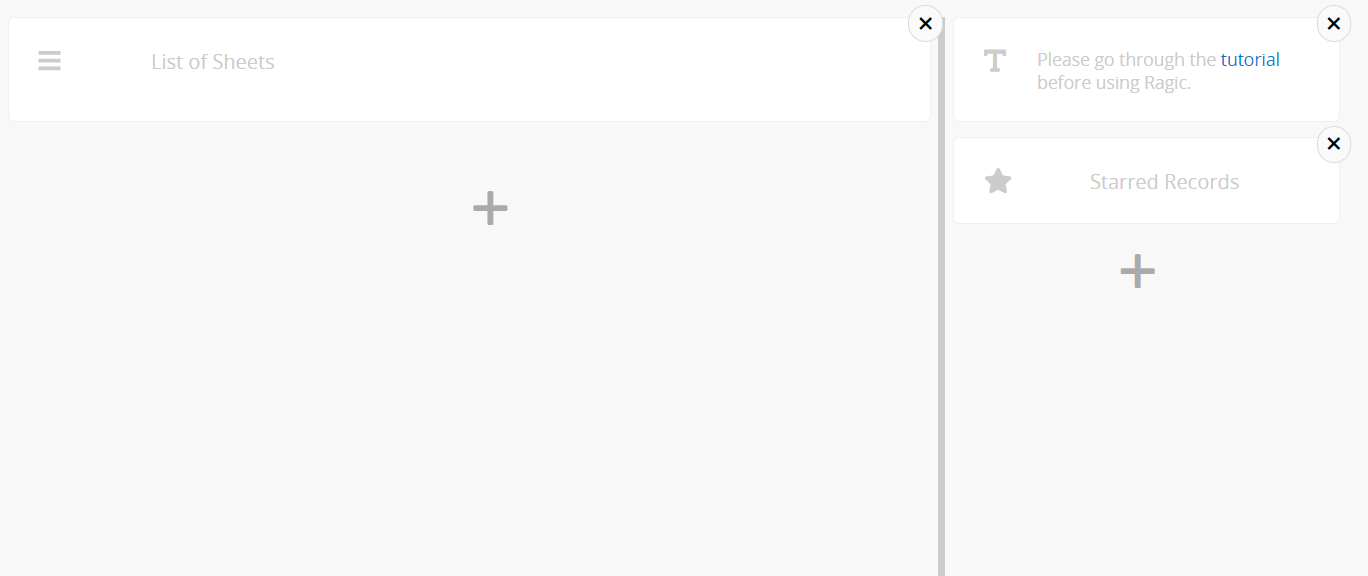
Currently, we support 9 different sections.
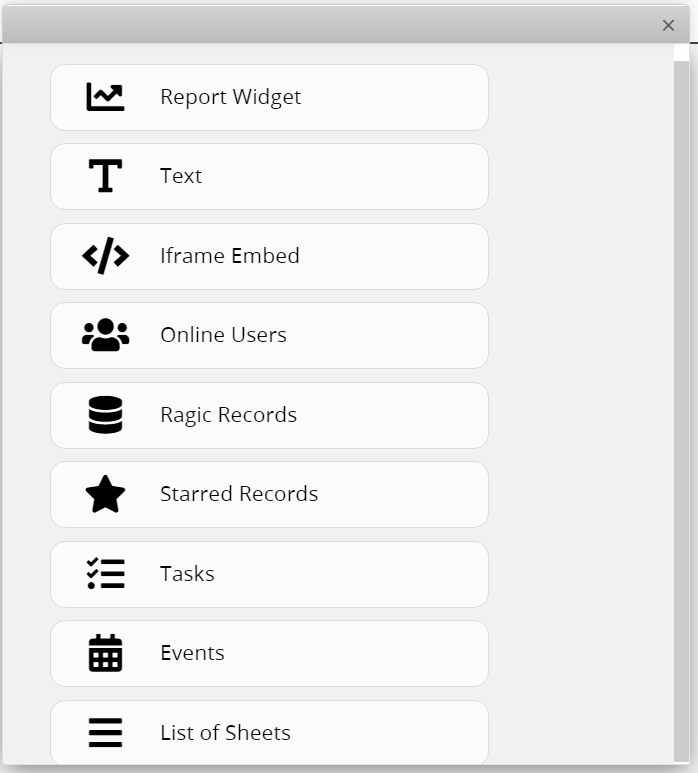
List all the tabs and sheets in your database.
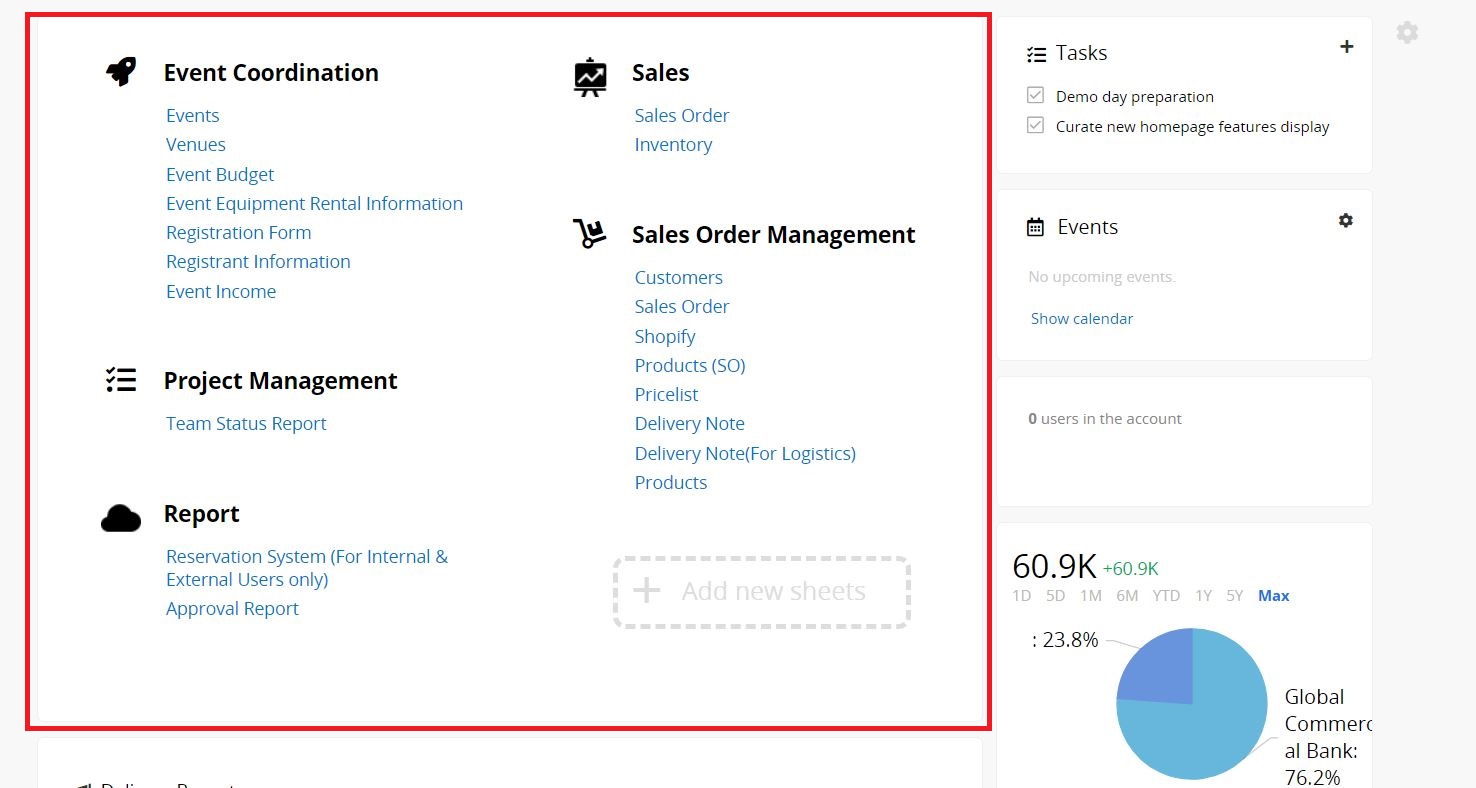
Events on your homepage lists up to 10 upcoming entries that are entered with date information as events.
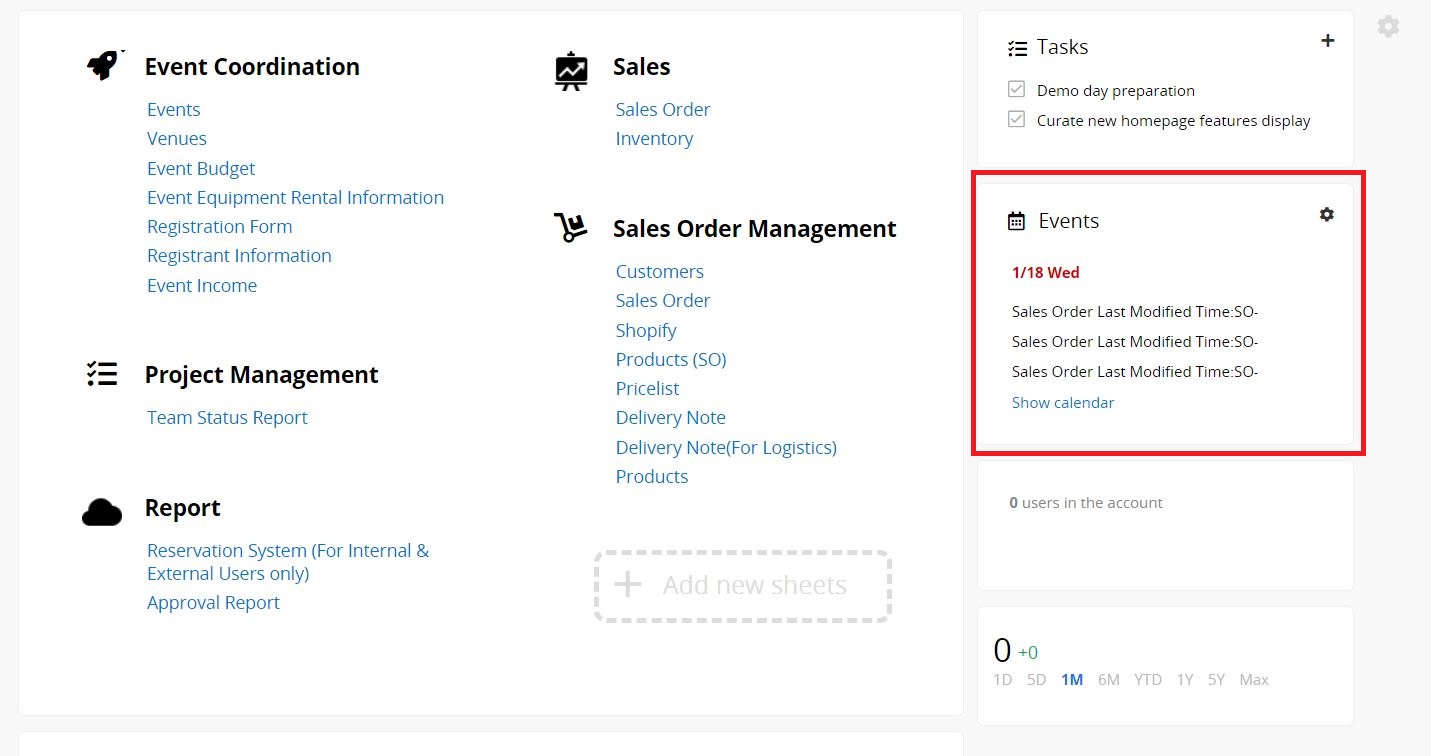
Tasks is the to-do list for each user, it can be generated from the system or manually assigned.
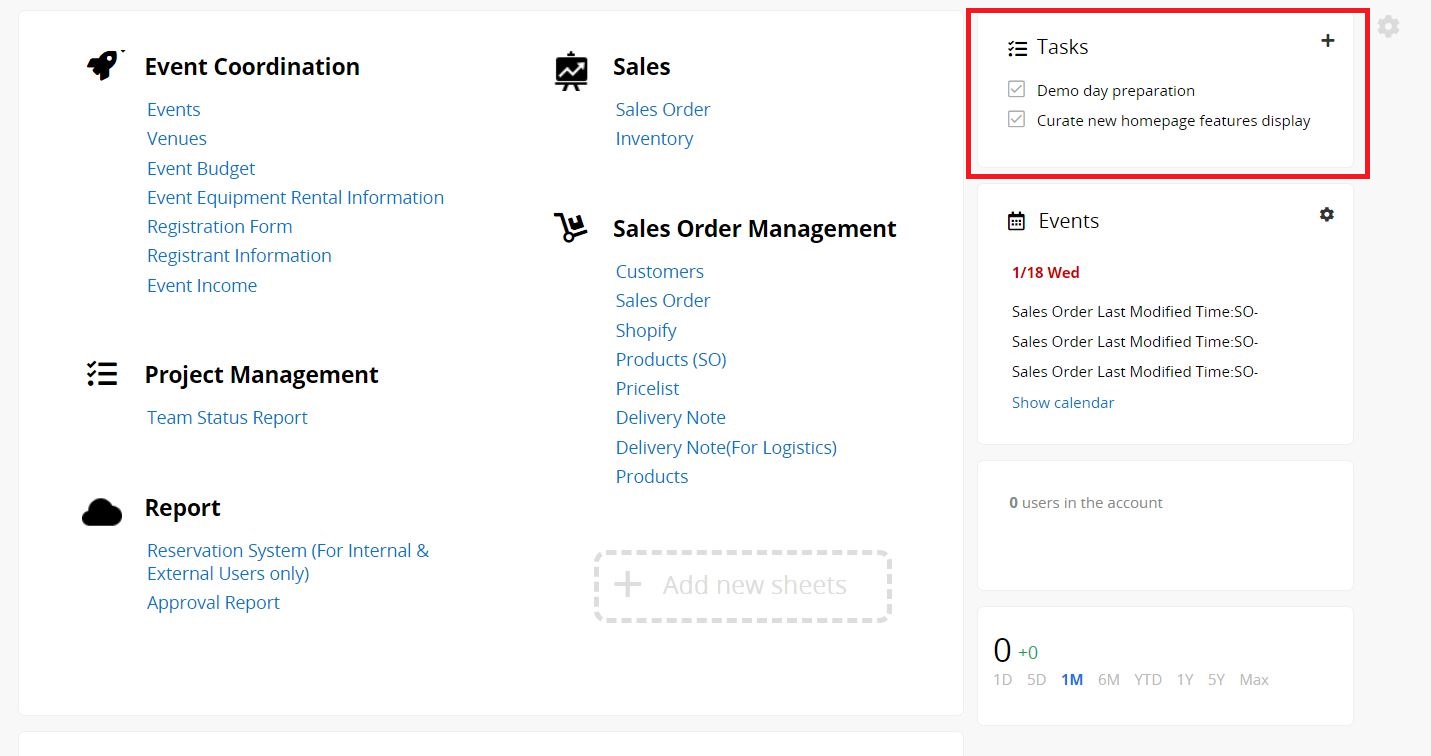
Show all starred records from all sheets.
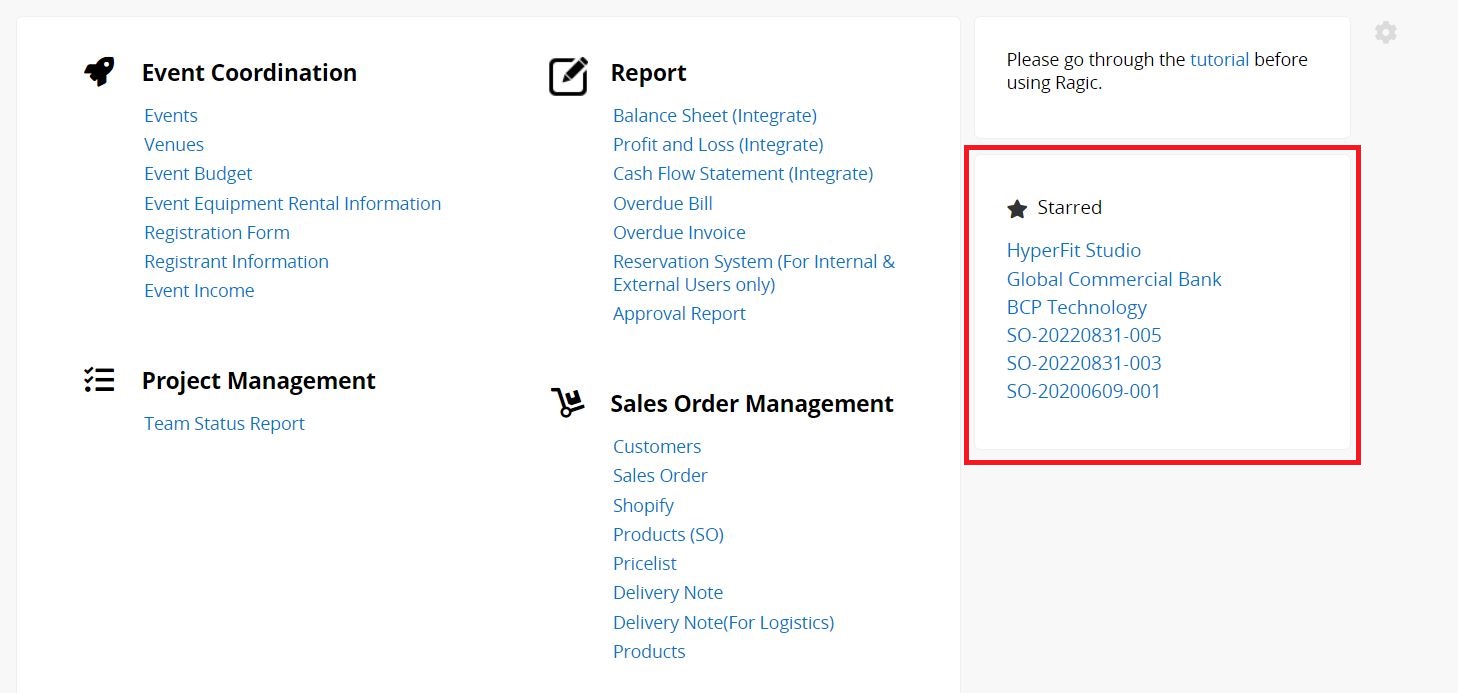
Show 2 field values of the latest 5 records from a selected sheet.
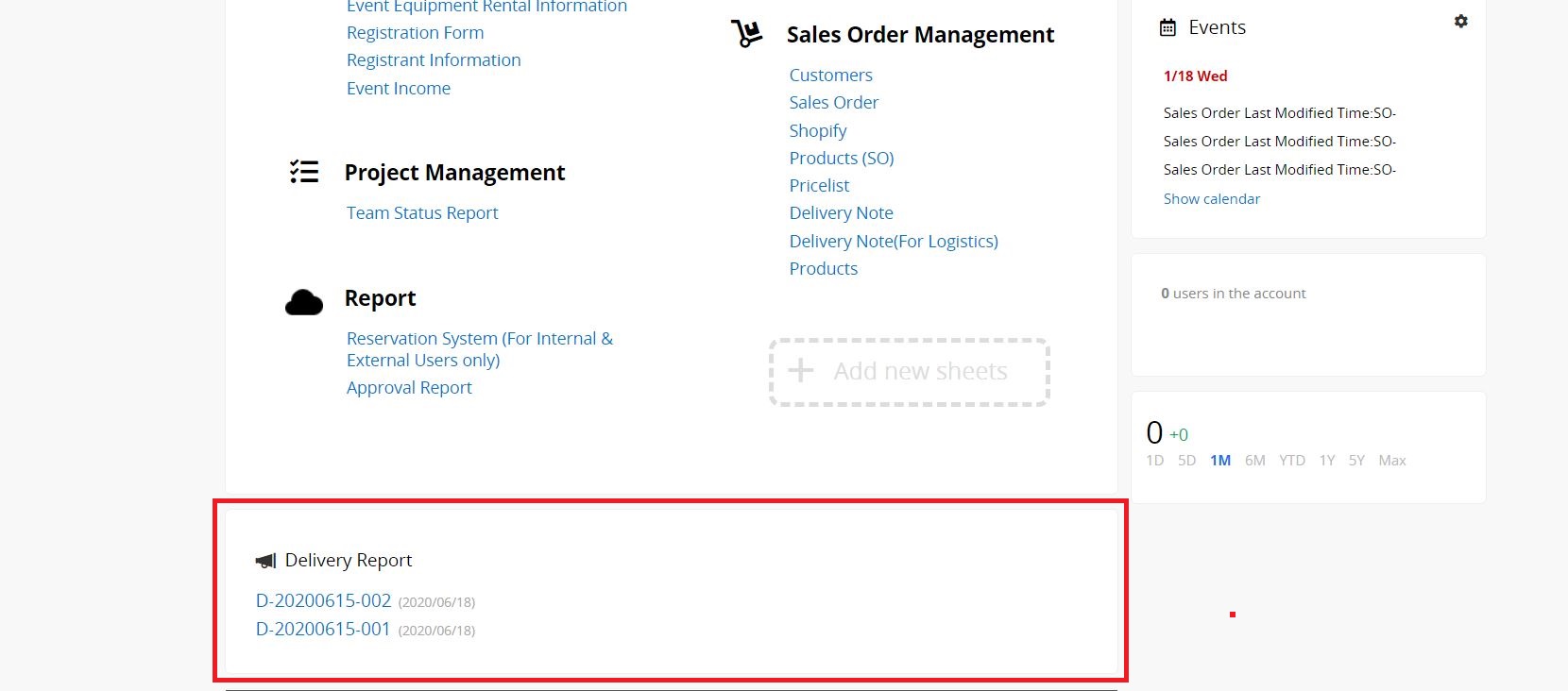
List all users who are currently online and their last log in time.
Green: Online
Yellow: Idle for more than 3 minutes
Grey: Idle for more than 30 minutes
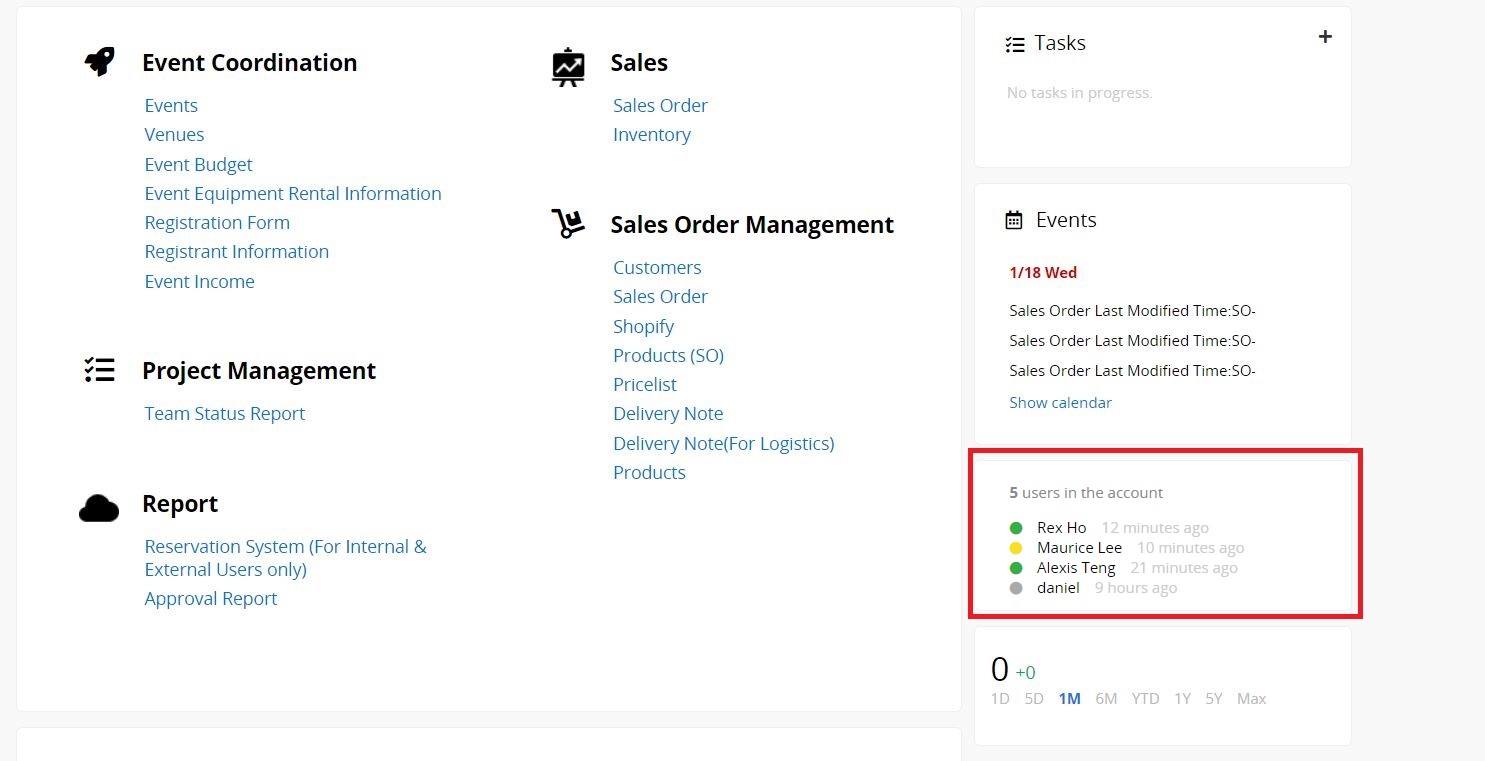
Enter any kind of text, and it supports BBCode. So you can insert an image, video, or hyperlink as well. You can also set whether to enable automatically wrap text.
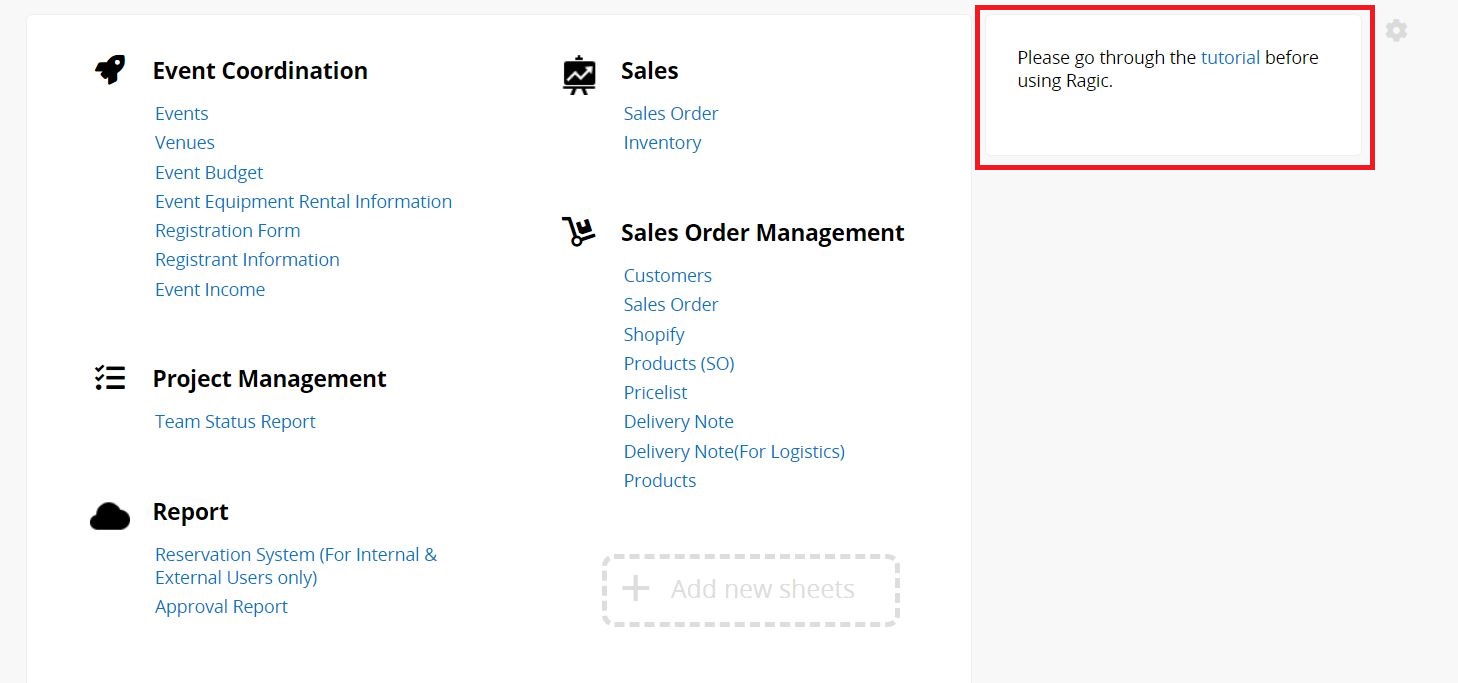
Fill in an URL to embed the content in this section. For example, you can embed a Google Calendar or Youtube video on your homepage.
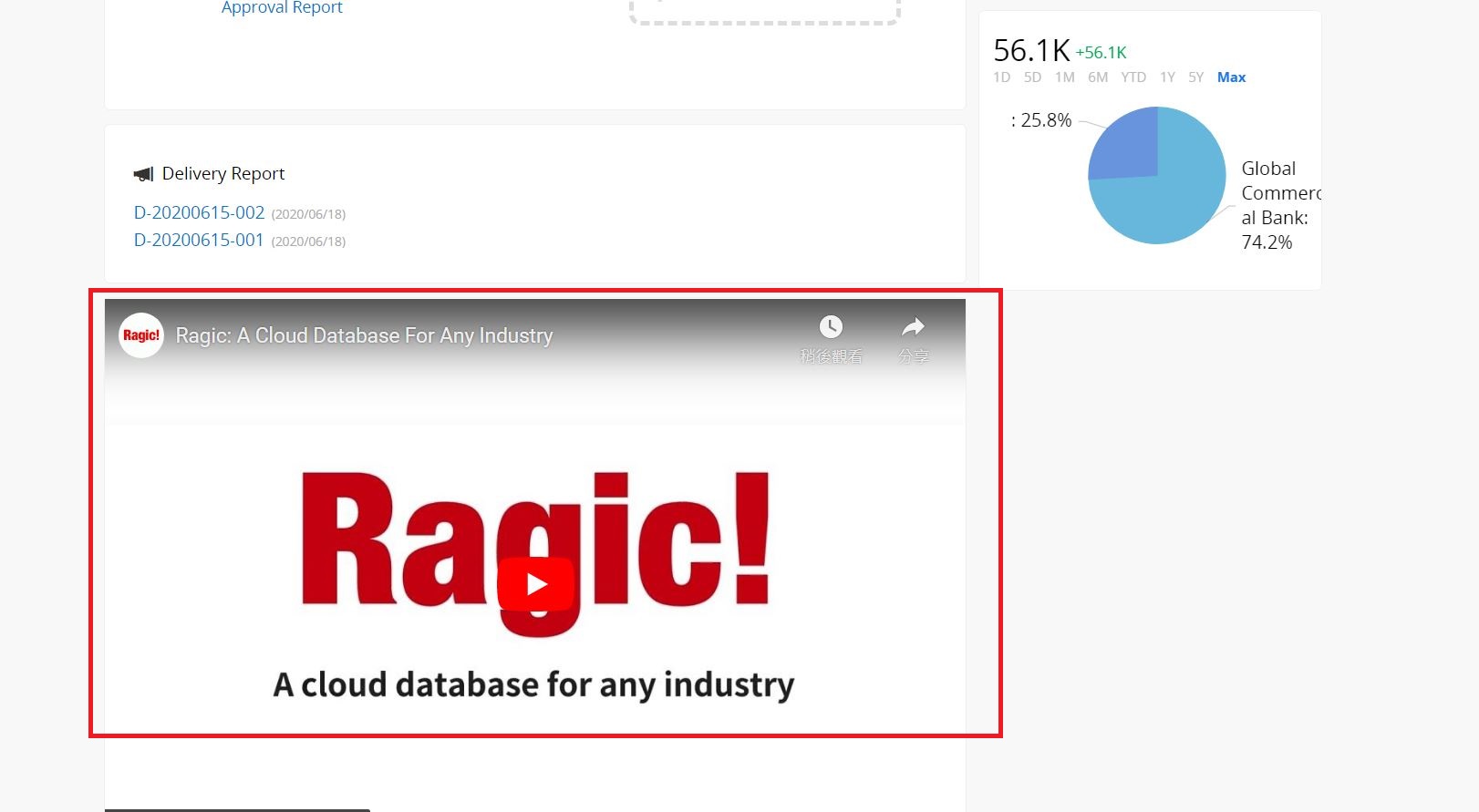
Insert Widget on your homepage for data visualization, such as using a pie chart to display revenue by sales reps or revenue growth trend next to sales data.
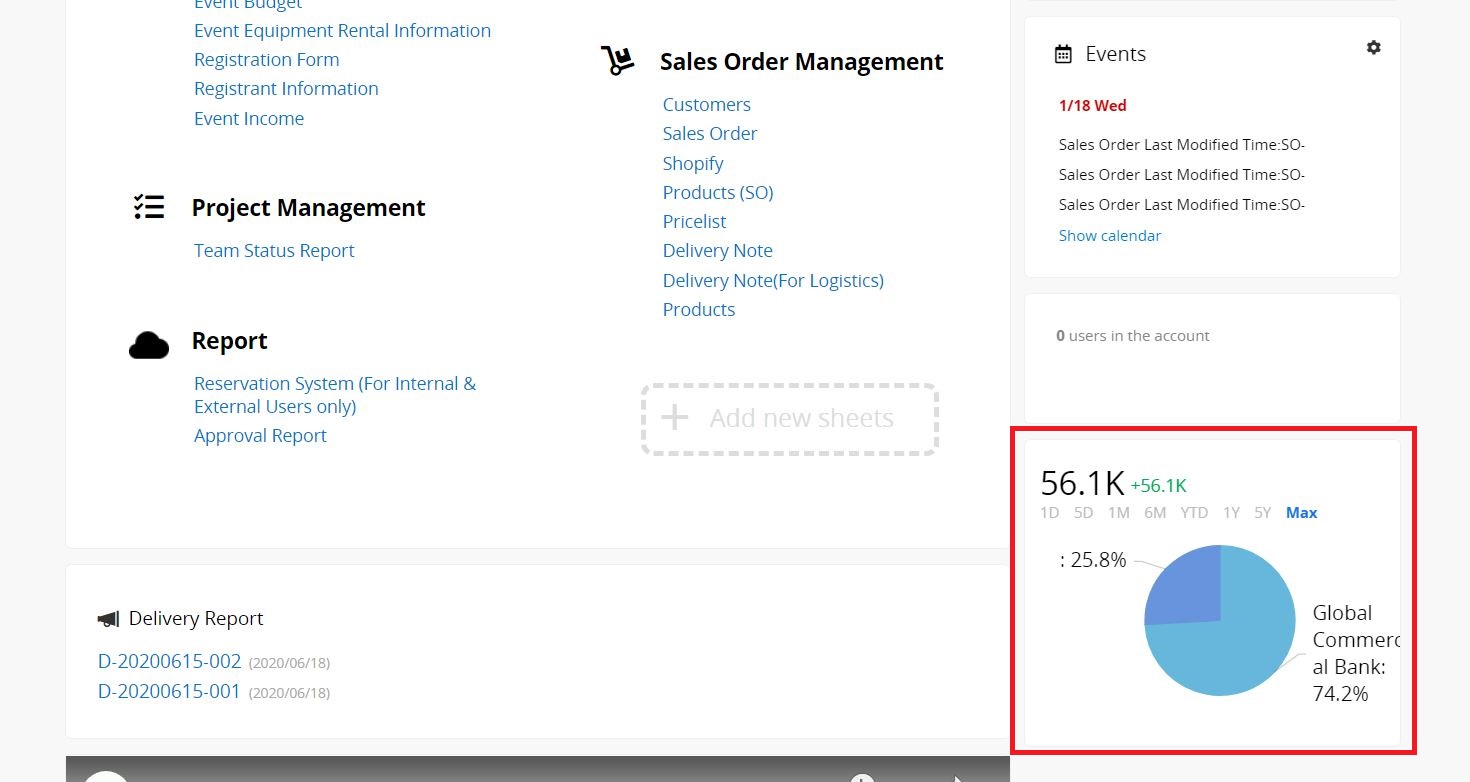
You can configure the access rights of the features listed in the sidebar for users from the feature access settings.