Excel Catastrophe 4: Loading Forever
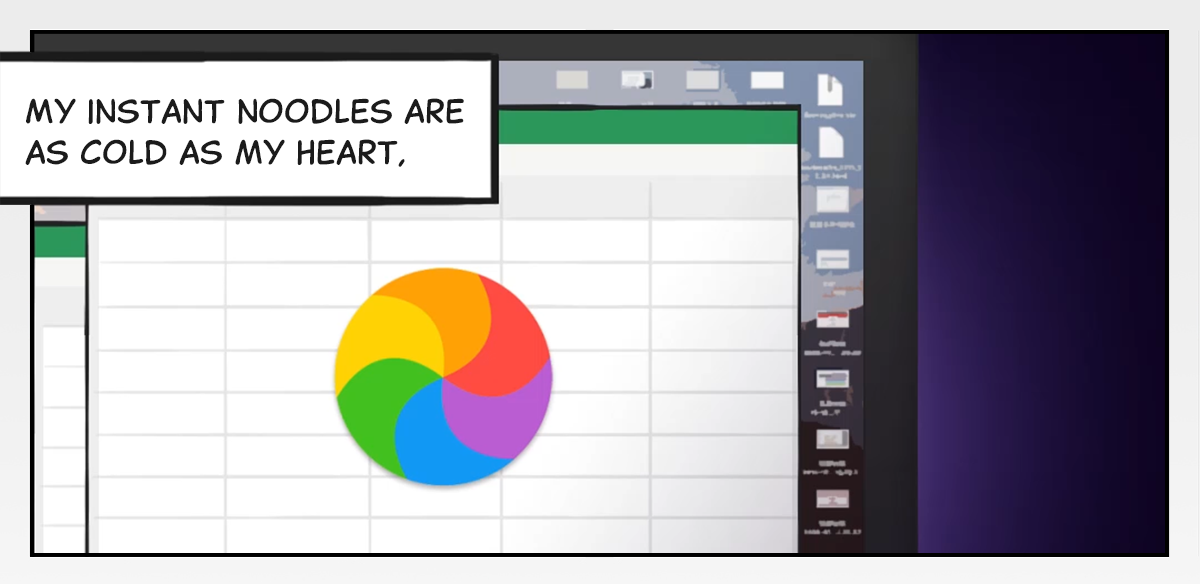
Long ago, it used to take at least 5 minutes to turn on a computer.
Nowadays, benefiting from the rapid development of technology, it is hard to experience how inconvenient the old days were— until you need to open a large Excel file.
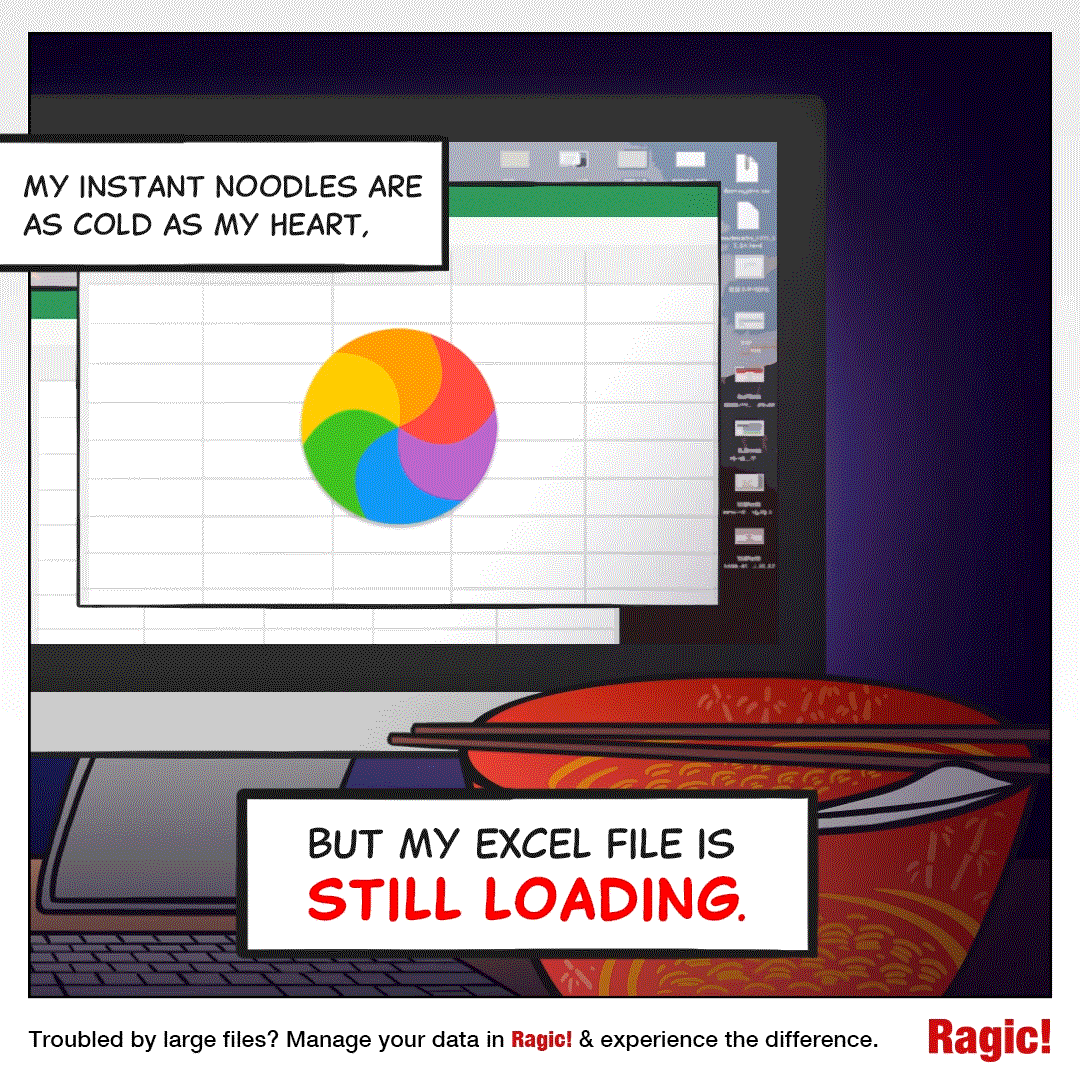
Due to high accessibility and popularity, Excel is commonly used as a database. It may be an essential tool for organizing data, but it is definitely not designed for data management. One of the common issues is that it could slow down the task heavily when the file contains a vast amount of data.
To avoid your time being wasted pointlessly just for opening one file, it is wiser to pick the right tool for the job— such as Ragic! On Ragic’s cloud database, users can easily manage and review their sheets without loading all the data every time. Moreover, you can import and export your Excel files in batches, or even create a database with Excel files in Ragic.
After all, some memories are best left untouched, it is time to move on now.
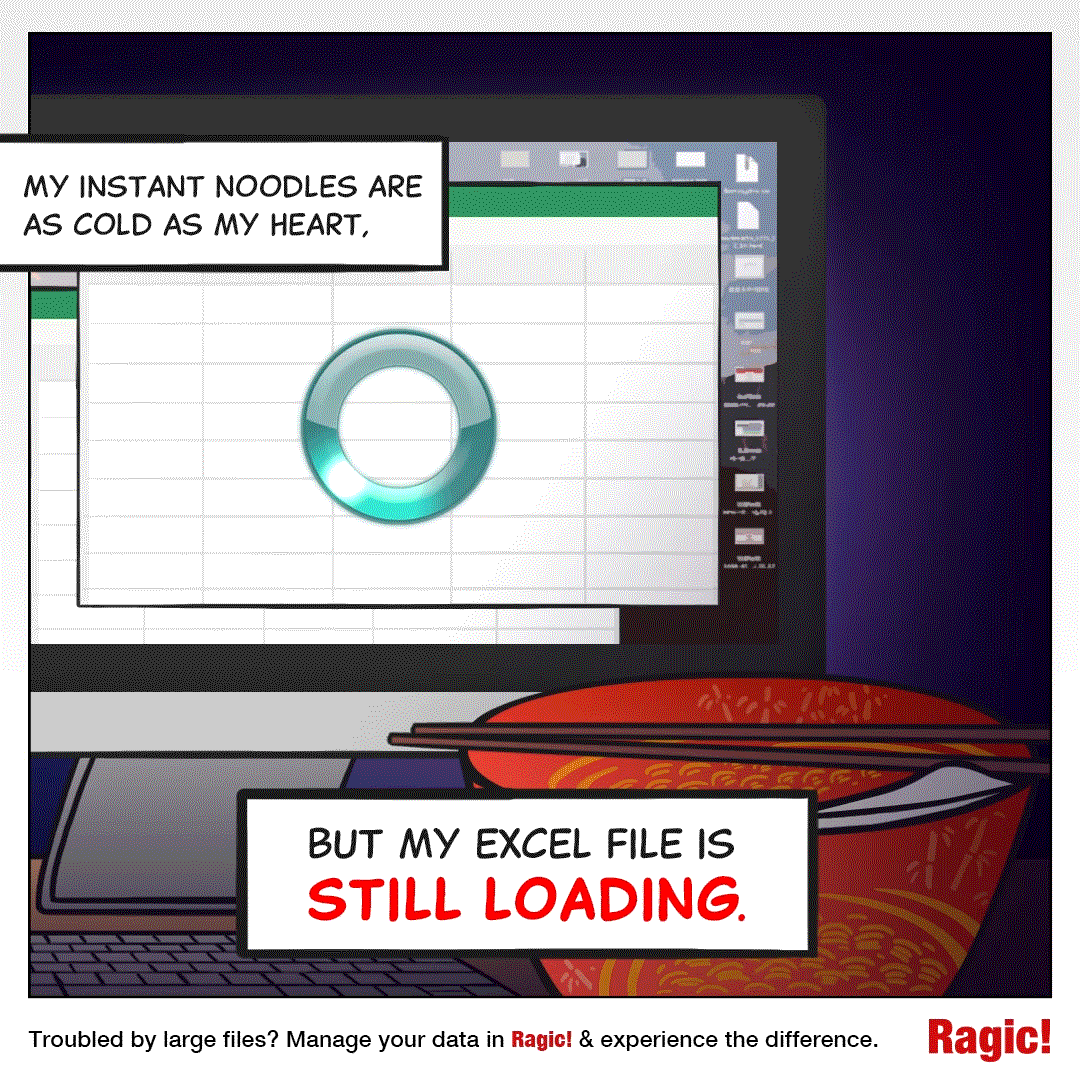
Category: Data Drama > Excel Catastrophe



